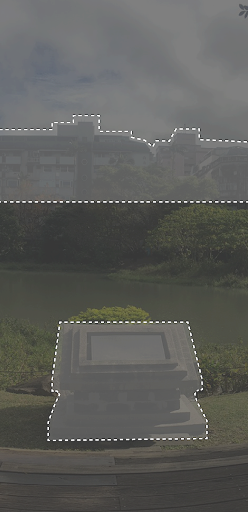目前為不支援的瀏覽器
This browser is not supported
Android 請使用  Chrome
Chrome
iPhone 請使用  Safari
Safari
Please use Chrome for Android
Use Safari for iPhone
本活動需開啟相機權限才能進行
This activity requires camera permissions to proceed
1. 點擊上方 AA 圖示,選擇網站設定
Click on the AA icon at the top of the browser,then click on the "website settings“
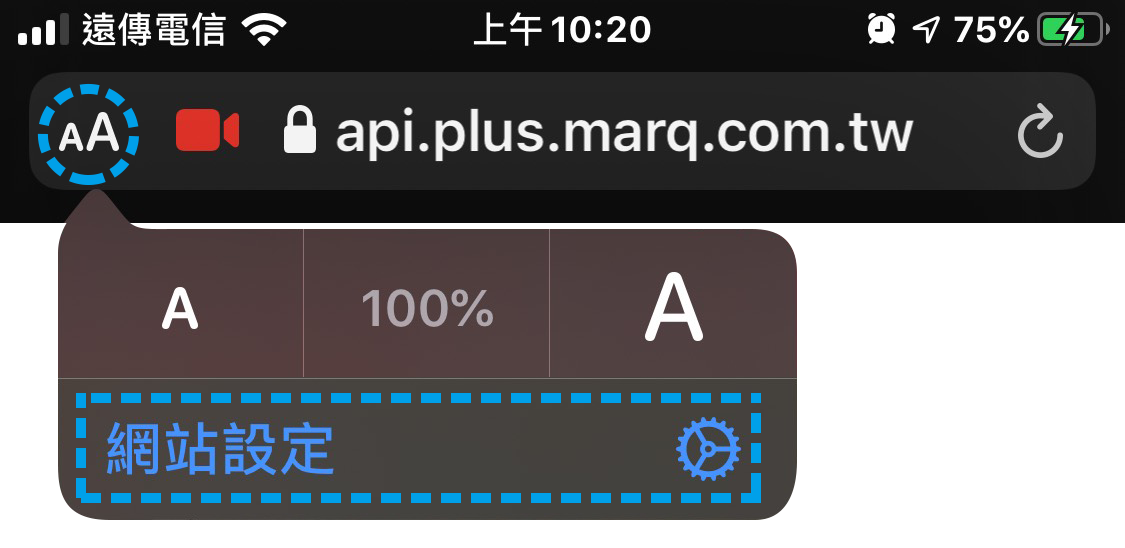
2. 將下方相機權限開啟
Open the camera permissions below
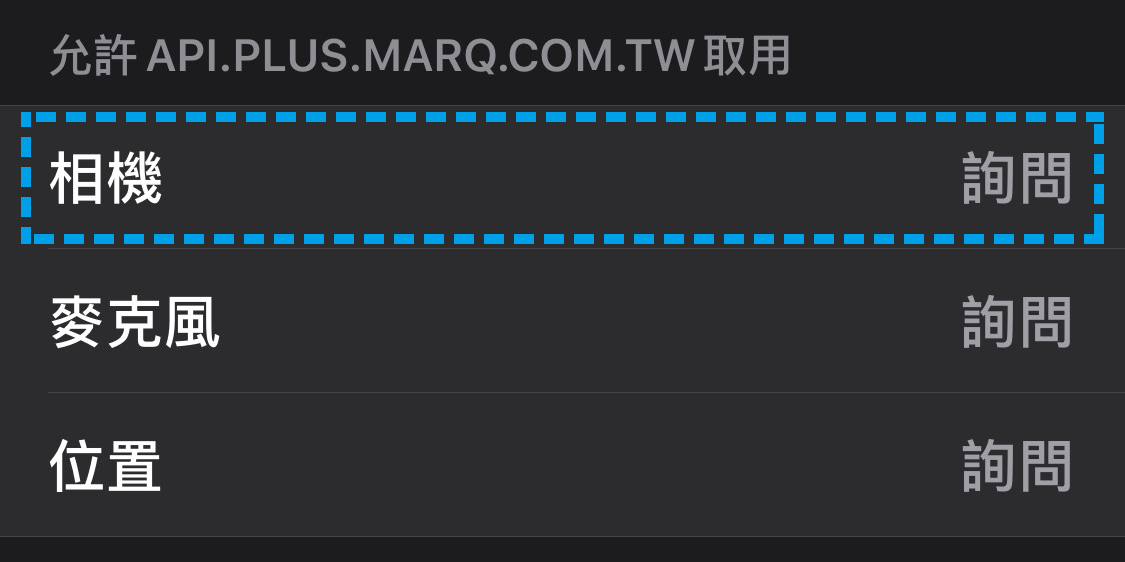
3. 點擊下方「重新開始」按鈕
Click on the "restart botton" below
本活動需開啟相機權限才能進行
This activity requires camera permissions to proceed
本活動需開啟相機權限才能進行
This activity requires camera permissions to proceed
1. 點擊瀏覽器上方鎖頭圖示
Click on the lock icon at the top of the browser
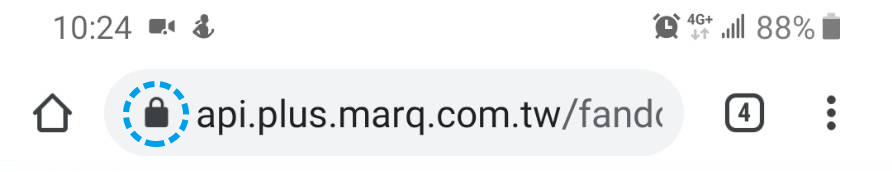
2. 點擊「網站設定」
Click on the "website settings“
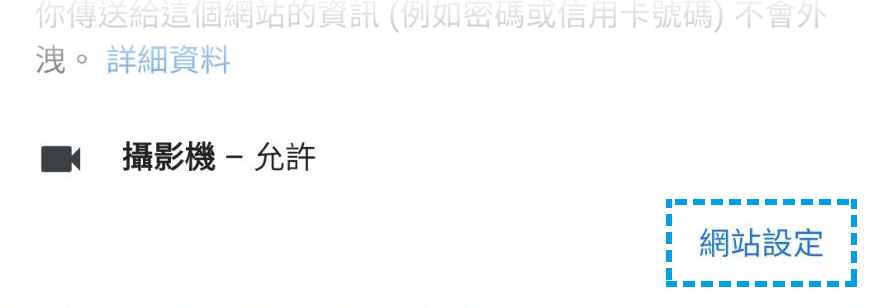
3. 點擊「清除並重設」
Click on the "clear and reset“
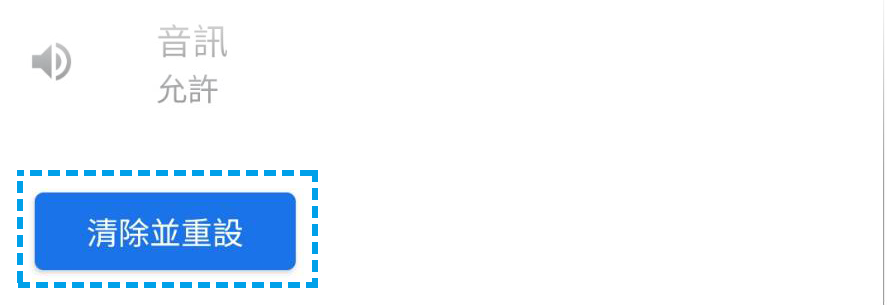
4. 點擊下方「重新開始」按鈕
Click on the "restart botton" below
請換其他手機裝置掃描此QR Code